Just in case you have fallen victim of the confusion I see often in online communities, blogs, but also Microsoft official documentation: Dynamics 365 Business Central sandbox is not the same as Dynamics 365 Business Central preview. They are two different things. Keep in mind, in this blog post I am not talking about sandbox container environments (on-prem); I am only talking about online sandbox environments.
This is not pure semantics. Things in sandbox environments (and I mean, real sandbox environments of Business Central) differ from things in preview environments.
Exactly a year ago, Microsoft wrote a nice article titled Access to the Dynamics 365 Business Central Preview that does a good job in making a clear distinction between preview (a full, unlimited Business Central environment, that you can use absolutely free of charge for 30 days) and sandbox (a non-production environment that you can use on top of the production or preview environments to develop and test additional extensions).
The problem is, you have Microsoft’s articles (such as this) using “sandbox” for what they mean “preview”, and other articles (such as this) making you believe “sandbox” and “preview” are the same. And then you have scores of community articles, comments, posts, github issues, and other resources happily mixing the two terms.
When you sign up for a preview account, you get a preview of the production environment that you can use for 30 days for free (and then continue using if you sign-up for a paid subscription within the next 90 days). Every production environment comes with an option to configure one additional sandbox environment. Since your preview account is bound to a production environment, you can create a sandbox environment from that preview production environment too, and then (and only then!) you have what really is a sandbox environment.
There are differences between production and sandbox environments. For example, they have different API endpoints, sandbox environments include the in-client Designer, they differ in how you upload tenant customizations, and a lot more (I couldn’t find a comprehensive document explaining all of the differences between them).
When you sign up for a preview or production environment, you don’t automatically get a sandbox environment. There are two ways to get them:
- The most obvious is to follow the instructions in the article at this link.
- A less obvious is to just navigate to https://businesscentral.dynamics.com/sandbox and then use your production (or preview) account to sign in. If you didn’t already have a sandbox environment, one will be created for you, and you will see this:
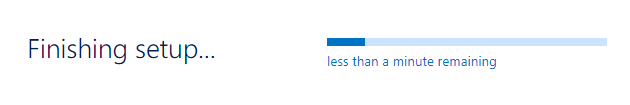
One sure-fire way to tell whether you are inside a sandbox or production (or a preview of a production) environment is to observe the application navigation bar. Production and preview show this:
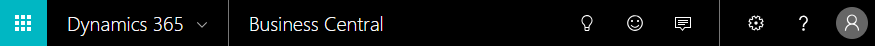
… and sandbox shows this:
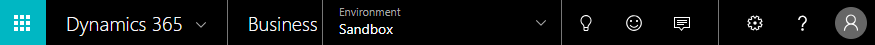
If you are inside an environment, and you are confused because things behave differently (e.g. the “Upload Extension” function is missing from the “Extension Management” page) or you see a different list of extensions installed, check which environment you are in; it may give you the answer to why things are different.
And always keep in mind – production (including preview) and sandbox are two physically different tenants; they share nothing in common except the account you use to sign in. Since they are two different tenants, they are also two different databases in the background, which also means different configuration, different data, different everything.

Pingback: Business Central Sandbox is not the same as Preview - Vjeko.com - Dynamics 365 Business Central/NAV User Group - Dynamics User Group
Hi Vjeko,
I face the same questions.
In particular I wonder about the extensions installed and/or published in production environment.
When you create a sandbox, only a part of them are republished, and they are all uninstalled, without being able to install them manually in the sandbox.
This is a problem for some of our customers for whom we’ve installed extensions into the production environment, and when they create a sandbox, they lose that extension.
As it is impossible to download an .app in a sandbox, and they do not have the source code of the extension to possibly republish via vscode (which is not their job), they are stuck.
Is there anything I misunderstood, i’m doing the wrong way, or relative to the app.json file maybe, to be able to solve this problem ?
And I take this opportunity to thank you for your huge contribution in the NAV/BC world.
I’ve heard (but not tried) that if you create a sandbox from the Admin Center, your extensions can include all production data (including extensions). Check it out here:
https://docs.microsoft.com/en-us/dynamics365/business-central/dev-itpro/administration/tenant-admin-center
And – thanks for the kind words 😊
Yes, it’s exactly what I did, but not all of them are included, and they are uninstalled in Sandbox, without possibility to install them manually (action is disabled).
So, we can create a sandbox with production data, but without all the extensions, it’s really strange. We opened an issue at Microsoft.
Thanks a lot.