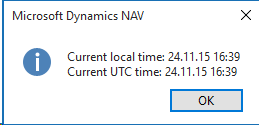A few thoughts around assembly naming and versioning for NAV
Are you developing .NET assemblies intended to be used from C/AL? If so, then you must have realized that keeping proper track of them and managing them on the server (or client, in case you still do that) is not a simple affair.
Assemblies in .NET are identified through their fully qualified name, and that’s how NAV tells one assembly from another, as well. Fully qualified name contains the assembly name, version, public key token, and culture information. A good practice in .NET development is that when you update assembly’s functionality, you also version that assembly up, essentially resulting in a completely new assembly, which doesn’t have the same fully qualified name as the older version did.
However, this kind of change is a breaking change. In .NET, it’s not all that breaking – you simply reference the new version and this applies to whole project. Or whole solution, depending on how you configure the MSBuild behavior.
But in NAV, it’s a completely different story. Versioning an assembly up is a very breaking change. In NAV, we cannot simply replace a reference once, and then have it apply to the whole database. Unfortunately, we have to update a reference on every single variable, and if you ever had to do it, chances are you don’t keep any happy memories about this experience.
That’s why NAV developers, when working in .NET, prefer not versioning up. And that’s wrong.