How do I: Really set up Azure Active Directory based authentication for Business Central APIs
In just under two weeks I’ll have to present how to use OAuth 2.0 authentication to call REST APIs of Dynamics 365 Business Central. Should be easy. Not only I have already done
OAuth integrations, but there is also a nice step-by-step tutorial by Microsoft specifically done for Business Central. So, I followed the steps to the letter (as much as that was possible), and after all was done, I tried to use Postman to get myself an OAuth 2.0 token for invoking Business Central REST APIs, but it didn’t work. No matter what I did, Postman kept returning this:
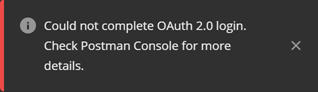
(Could not complete OAuth 2.0 login. Check Postman Console for more details.)
So I checked the Postman Console for more details.
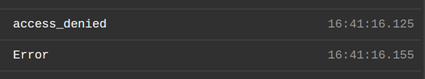
(access_denied; Error)
Quite some detail.
After a ridiculous amount of time troubleshooting this, I figured it out. Depending on how your Business Central trial account was configured you may encounter this problem. On top of it add the fact that the documentation isn’t exactly straightforward and at couple of places leaves you (educated-)guessing. So I decided to write this blog in case you (or myself at some future point after I will have forgotten I’ve been in this mess) ever need it.
