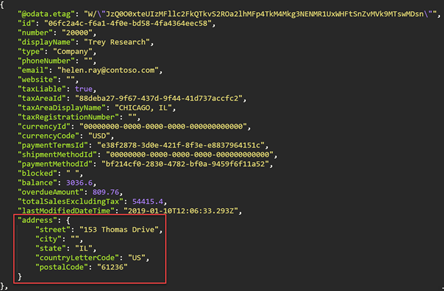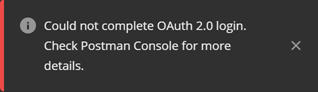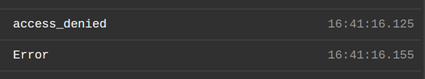Now that you know how to get gulp up and running in VS Code, and how to export tasks from your gulp file, let’s talk about tasks themselves. What are they, what are they good for, and how to write them.
Gulp – being a task automation tool – is all about tasks. Anything you do about programming, which is not writing the code itself, can be considered a task, and can very likely be automated. Some tasks are automated already, like compiling your code, building your app. In case of AL development, there are many more already automated tasks, like creating a demo workspace or deploying your app to NAV. If you can automate them, tasks are immensely powerful because they save time and eliminate error.
If you are a web developer, your tasks can include bundling your source files and minifying them. For me, when building pre-2018 control add-ins, most important tasks were bundling source files, zipping the resource file, deploying a control add-in and importing the control add-in using PowerShell. All of these I have automated using gulp, and I’ll explain every single one of them in this series.
But for now, let’s simply take a look at how to write gulp tasks.
(more…)