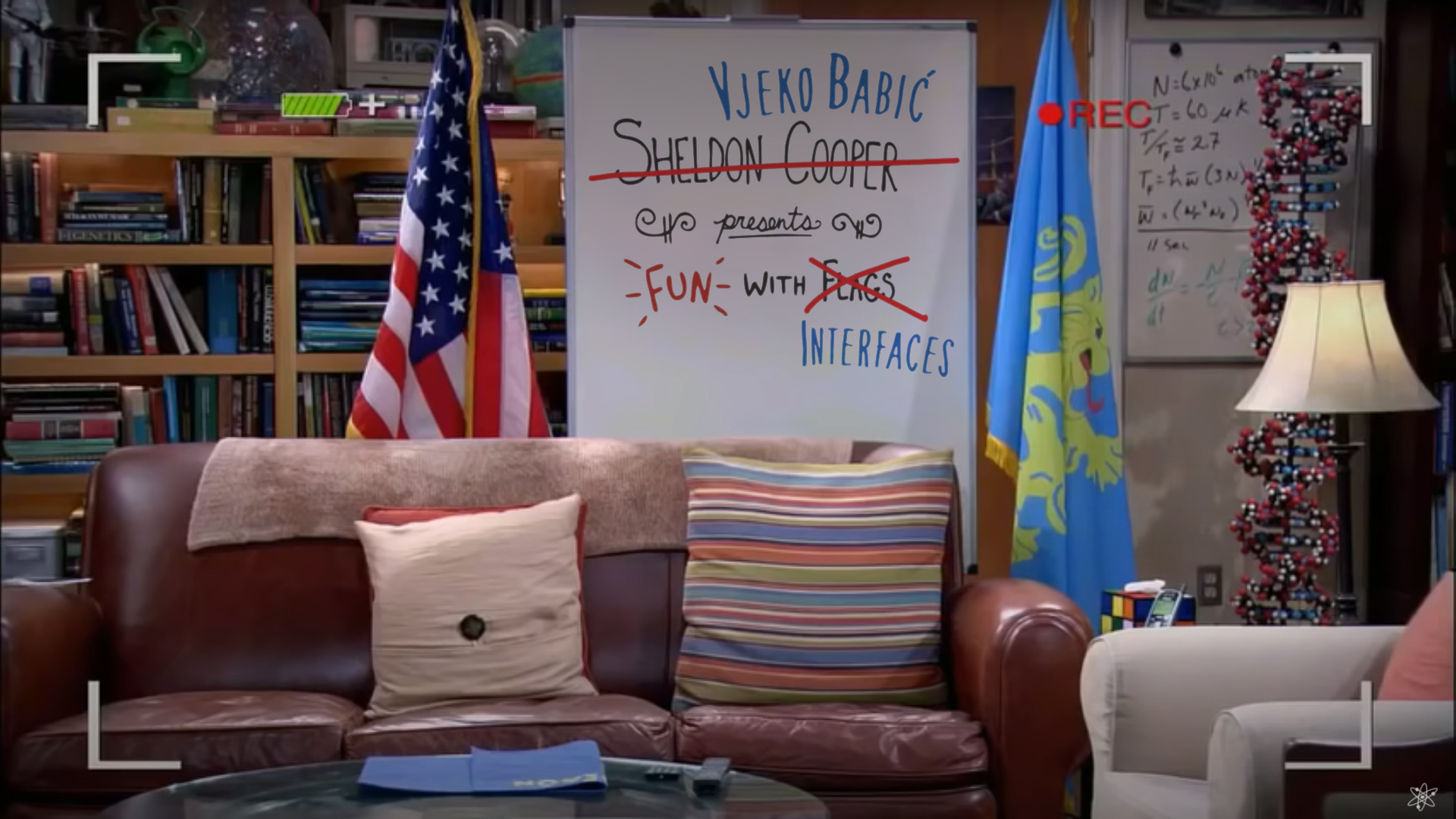AL Object ID Ninja
If it does what the documentation says it does, I can only say: “Build this man a statue!” Awesome job.
— Waldemar Brakowski (@wbrakowski365) September 11, 2021
One of the biggest obstacles to AL team development (is there any other kind?) is object IDs. IDs are supposed to be easy: just pick the next free one and off you go. AL Language even helps by suggesting the next available one through IntelliSense. But you are most likely not the only developer on your team. As soon as you add another developer to equation, and both of you use the built-in AL IntelliSense auto-suggest feature, you are inevitably heading towards object ID collision. The more developers there are, the more active your repository is, the more likely the collision.
Obviously, without some kind of a back-end that coordinates object ID assignment – preferably in real time – is absolutely necessary. And teams have come up with various solutions to this problem. They include:
- “Who cares!”: the most heroic one, no object ID collision will ruin your day. Bring it on – you say! I’ll handle you – you say! These teams spend a lot of time resolving collisions post-factum.
- Object “reservations”: you create an empty object of the desired type, push just that, create a PR that does nothing by that, and launch into the Hail Mary mode until your PR gets merged. The slower your validation pipeline is, the more likely it is that more than one developer will be saying their Hail Marys at the same time, and guess what – Mary will help one of them.
- “Hey, folks”: you yell to announce to everyone that you are about to take an object ID. Or, in more advanced teams, you run a Teams team (uh, did I mention “team?”). This approach is not too robust, but generally yields better results than the above two.
- Excel: the ways this tool gets used, geez. It’s a spreadsheet calculator, for Pete’s sake, but people have been using it for everything ranging from shopping lists to, well, object ID assignment sheets.
- “When you have a hammer, every problem you see is a…” BC! The ways this tool gets used, too! Well, heck, yeah, isn’t it so freaking obvious that people will just create a BC app and deploy it internally so that everyone can use it. BC has nearly all facilities you need (that none of the above approaches does): primary key validation and concurrency. This is a very advanced stage in the evolution of object ID collision management solutions.
- Automation. Yeah, baby! Now that there is a BC back end, and BC has APIs, let’s build an API that gives you next number, and then let’s do some front-end that fetches that from the back end, and then let’s somehow embed into VS Code. There is at least one tool that I know of, that does exactly this. And good that I didn’t know of it that Saturday morning nine days ago, because I would have zero motivation to take this evolution one big step further.
This is where AL Object ID Ninja joins the show! It’s zero-configuration, crazy-fast, mind-bogglingly simple solution for no-collision object ID assignment in AL. If you haven’t already (and if you are using Waldo’s AL Extension Pack, chances are you already have) go fetch yourself a copy.
(more…)