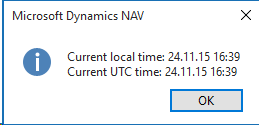From C/AL to executable: how NAV runs your C/AL code
A lot of folks write C/AL and never worry about what happens then. C/AL is written, NAV execute is, the story ends. The same way the story ends when you flush a toilet and the tank refills. How exactly? Who cares.
While understanding the inner workings of a toilet flush tank doesn’t necessarily make you more efficient at whatever it was that made you press the flush button in the first place, having a better understanding of exactly how NAV uses your C/AL code throughout its lifecycle is of arguably higher practical value.
Have you ever wondered what exactly happens to your C/AL code when you write it? How exactly does NAV run that stuff? Does it do any run-time interpretation, or does it compile C/AL into native code that runs on a processor? What does just-in-time compilation mean and does it happen with C/AL? If so, when and why?
If any of these questions bother you, read on. If they don’t bother you, read on because they should bother you. If they don’t bother you because you know the answers, read on still, and then brag by poking holes in my explanation.