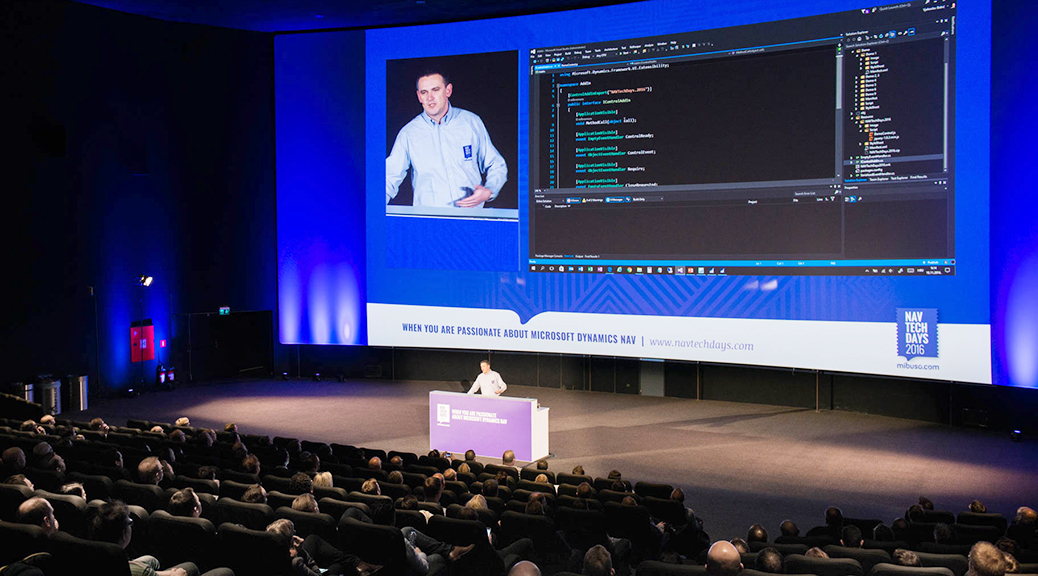Abusing Images property to load HTML in control add-ins
One of major limitations of control add-ins is not being able to define HTML. It seems so unbelievably unbelievable, that anyone looking at it from the outside of the NAV/BC playground may say “obviously, you must be missing something!”. But I am not. The one thing that you would expect to find first when defining a control add-in (and control add-ins in NAV/BC are nothing more than pieces of HTML that live within the allocated area of your browser real estate) is to be able to define the HTML. And yet, you can’t define it. The only way to show any UI from your control add-in is to procedurally create any of your control add-in HTML.
This makes no sense. No. Sense.