One more great Directions EMEA event is over, and it was a great experience again. I am a bit sorry, though, that my main focus was delivering presentations, so I enjoyed myself less mingling around, meeting new folks and consuming content. But it was still a great event.
What I liked a lot is the audience participation and the interest – all sessions, at least those that I attended or delivered, were packed full. It was a real pleasure presenting and demoing tips and tricks in my “Spicing up your user interface” session, and ranting about barriers and gaps between consultants and developers in my “Breaking the barriers” session. Thank you all who attended and I hope it was worth your time.
As always, I am making all the content from my presentation available for download. The content is as follows:
- The colorful textbox control (with the working ControlAddInReady event, unlike with my Directions US demo)
- The Vjeko.com collection of control add-in utilities, including the AnyControl control.
- The HTML button control.
- The BingMaps control
- The updated Drag & Drop control for NAV 2015
- The presentation files (without the “The Expert” video – although you have the link included)
You can download the content here: https://vjeko.com/wp-content/uploads/2014/10/Directions-EMEA-2014.zip
Once again, thanks for attending, and if you enjoyed any of my sessions or demos, please leave a comment. Don’t be shy ![]()


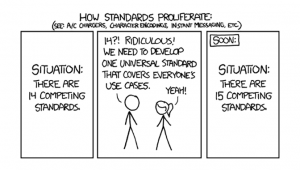
Great job and nice presentation @ Directions
Thanks, Kasper!
Can you please dump a list of required client add-in setup (Name and Strong name) so that we can start playing around with your nice controls ;-).
Thx. in advance.
/Kasper
Kasper – I thought this question may be coming up. Unfortunately, I have deleted the database so I don’t have that setup now – but you can see which name and public key token they use – because in each of the objects which require them, the ControlAddIn property contains the name and the public key token for each of the controls. I am sorry that I am giving you this lousy workaround, but it was too late I realized I didn’t publish the setup. I hope I am forgiven 🙂
Thx for the input. Get everything up and running now 🙂
Last thing. Back on the old days you needed a license from MS to use Bing Maps. I can see you have embedded one in your code. Will it expire or is it OK to use for demo purposes?
The Bing Maps API key will expire, don’t know exactly why, but it is for demo purposes only.
Last thing you “client add-in” guru 😉
As you have seen on the Team Blog, they have posted a how-to use the signature add-in on tablets: http://blogs.msdn.com/b/nav/archive/2014/10/09/extensibility-for-the-microsoft-dynamics-nav-tablet-client.aspx .
I have downloaded the example (incl. a pre-zippet file with the add-in resources). Installed it. Created the control add-in record in NAV with the public key and Name used in the guide and imported the resource zip file.
The area now shows up in NAV 😉 by the new methods are not available :-(. Can you confirm that this is either because the name or public key is wrong or the resource zip file is not imported?
Second I am wondering why there is no dll file in this projects, but that might be because this is mostly javascript and web things…
I know you are not the author of the post (as far as I know) but hopefully you can find time to answer my questions.
Thanks in advance!
/Kasper
I have seen the blog post – I’ve even referred to it during my presentation at Directions (it was published exactly two hours before I had to present my session), but I haven’t analyzed it.
You say “there is no dll file in this project” – that’s the reason why you don’t see any methods. To see methods, you need the interface, and this interface resides in the dll. If you remember from the session, I said that the only purpose of this interface is to provide the structure of the add-in, i.e. to tell the Development Environment which events and which methods exist for this add-in. If there is no dll, there are no methods.
Alternatively, if you have the dll, but it still doesn’t show anything, then it’s the NAV build difference – the dll you have references a different build of NAV which comes with a different Microsoft Dynamics NAV Extensibility Framework assembly.
Hope this helps.
wow, that was a fast reply.
The is no dll in the package made available from MS – only the resources part with manifest.xml, Script, Image etc. – the “resource file” and the “funny thing” is that after the section of “Packing your add-in” it only addresses the SignatureAdd.zip which is to be imported af haveing created the Control add-in record.
No place in their guide do they talk about a dll file with must be copied to the \add-in\ folder – which I thought was strange.
You don’t be any chance have the missing dll file?
/Kasper
No, sorry, I don’t.
However, you can try creating one. You can create a new Visual Studio project of type Class Library, then create a new interface with whatever name (you can look at my examples how they are created), then use the ControlAddInExport attribute to specify exactly the same name that Microsoft uses, add methods and events that you can extrapolate from the code (e.g. if there is a method that C/AL calls, then it should be in the interface), and then sign the assembly. Deploy the dll into the Add-ins folder (you can do it on the server only) and then simply change the public key token value in the Control Add-ins page (it will be different than Microsoft’s).
Also – try commenting on their blog post to let them know that the dll is missing.
Thx for your input. I will do that (just installed VS2013 this morning).
I have already posted a comment on the blog – tried it before but they are not very good at replying 🙁
/Kasper
Good luck, and let me know if it worked.
Opened the solution in VS, changed the ref. for the UI extensibility dll, Build the solution, got the dll and now the missing methods in NAV 🙂
I am happy.
Once again big thx.!
/Kasper
You’re welcome 🙂 Glad I helped.
thanks for sharing … 🙂
You’re welcome 🙂
Hi Vjeko, I’ve really enjoyed Breaking the Barriers session (well, add-ins were also great, but I had played with them around already – thanks to your posts among others :)). Anyway earlier it was a bit disturbing for me that it’s so hard to become an NAV “all-rounder”. But your words in that matter confirmed that at this time one doesn’t need to know every single piece of NAV-related topics and can focus on becoming more specialized. Thanks for taking off the anxiety 🙂 Of course all the statements about the programmer-consultant cooperation were all very true as well 🙂
Thanks for the kind words, Krzysztof! I myself have considered myself an all-rounder, and a good one at that, but I have come to terms with myself a long time ago, and now I am simply trying to specialize. There are things that I am simply letting go of, and I am definitely not intending to be an expert in everything. It is neither possible, nor it makes much sense with the stack as comprehensive as it currently is. Once again – thanks!
Both your sessions was the best I saw in Directions EMEA 2014. Thank You.
Adas, thanks! I really appreciate it!
Best sessions of Directions EMEA 2014, especially “Breaking the Barriers”.
Thank you!
Pingback: Directions EMEA 2014 content – 10/10, Navigate Into Success |
Pingback: My first dynamic Windows Client Add-in | Gunnar's Blog
Pingback: Goodies from the Control Add-ins session at NAV TechDays 2014 - Vjeko.com (a Microsoft Dynamics NAV blog)
Pingback: Goodies from the Control Add-ins session at NAV TechDays 2014 – 11/21, Navigate Into Success |
Hello,
I have question to You. Because I want to run a Add-In from https://code.msdn.microsoft.com/Extensibility-for-the-7600738d#content to Dynamics NAV 2016. But I have error “Could not open type + PublicToken”. What is the reason of this problem? Could You help me?
I don’t know. I’d say that you haven’t properly configured the control add-in, made a mistake in entering its name or public key token in the Add-ins table or something.
Thank You fo reply. I solved this problem. It was incorrect name in Add-ins table.